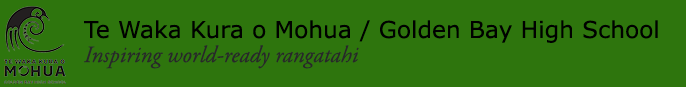|
Google Workspace for Education
Golden Bay High School makes use of the Google Education collaborative tools for learning anywhere, anytime, any budget. With Google Workspace for Education and Google Classroom, teachers and students can work on their own or collaboratively, wherever they are and on any device. Devices
Students are to bring their own Chromebooks or Laptops to support and enhance their learning. When considering purchasing a new device, it’s important to keep in mind how the student is going to use the device. A laptop may be better for a senior student or a student that is interested in gaming, photography or video editing. A Chromebook is fast and reliable and offers a full Internet experience with the Google Chrome browser. A good device for school use:
For the few students that can not afford a Chromebook, we may be able assist with a loan.
Click Here to order a Chromebook or Laptop with Special GBHS Pricing from PBTech 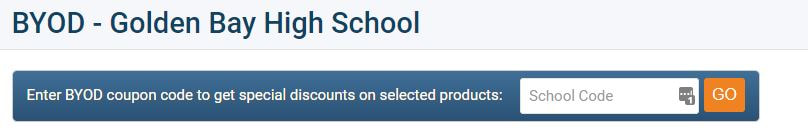
Enter this code for better pricing: GOLDENBAYHS |
Laptops:
Windows Laptop or Apple Laptop - these are the most functional but they require greater management. Prices vary considerably depending upon specification. Look for something with an i5 processor or better, an SSD Drive (Solid State Drive) and at least 4gb RAM. Cost $800 - $2000 or more if you choose a high end device. We do not recommend the cheaper $500 Windows Laptops as these devices are not up to spec - they may initially appear fast but once Windows Updates and Antivirus run in the background their performance can become extremely slow. Students are not required to have Microsoft Office as Google Workspace provides word processing, spreadsheet, presentation and email tools that can be accessed from any device, anywhere, anytime. Insurance: Devices can become lost or broken at school, please make sure your Insurance policy covers this. Cybersafety
Yr 7 students will undertake learning in Digital Citizenship and CyberSecurity. We are embedding the concepts of digital citizenship and cybersafety into all elements of our teaching. Cybersafety needs to be constantly addressed and Netsafe have some excellent material for schools and parents to follow. For more information on Cybersafety please have a look at our Digital Technologies page and our Student/Whānau Support Hub - Life Online page has some excellent resources. Stay Safe Online
We recommend all parents visit NETSAFE.ORG.NZ website. It is an excellent source of information for parents and students on how to keep safe when online. Check out this parent safety PDF guide for staying safe online: https://www.netsafe.org.nz/wp-content/uploads/2019/07/Online-Safety-Parent-Toolkit-2020.pdf Golden Bay High School Student and Parent Digital User Agreement
This is the Agreement and Information sheet that have to be read and signed before students are allowed to have their devices connected to our wifi network. Please read it as it contains a lot of information which may be of assistance to you. 2024 Student and Parent Digital User Agreement Y7-8
2024 Student and Parent Digital User Agreement Y9-13 |
Health Concerns regarding Wifi
Current advice from the National Radiation Laboratory (part of the New Zealand Ministry of Health) states:
"The health research carried out to date shows that working and studying in areas with WiFi equipment poses no health and safety risks to adults or children.
Although no special precautions are needed, if individuals are concerned and wish to reduce their exposures, they can take simple steps to do so:
Place the wireless access point up on a high shelf or away from where people might sit and work.
When working with a WiFi-enabled laptop, place it on a table rather than directly on the lap.
For further advice please look at the Ministry of Health website.
The Ministry of Education has also released this PDF information sheet on Wifi in Schools for Parents.
Current advice from the National Radiation Laboratory (part of the New Zealand Ministry of Health) states:
"The health research carried out to date shows that working and studying in areas with WiFi equipment poses no health and safety risks to adults or children.
Although no special precautions are needed, if individuals are concerned and wish to reduce their exposures, they can take simple steps to do so:
Place the wireless access point up on a high shelf or away from where people might sit and work.
When working with a WiFi-enabled laptop, place it on a table rather than directly on the lap.
For further advice please look at the Ministry of Health website.
The Ministry of Education has also released this PDF information sheet on Wifi in Schools for Parents.